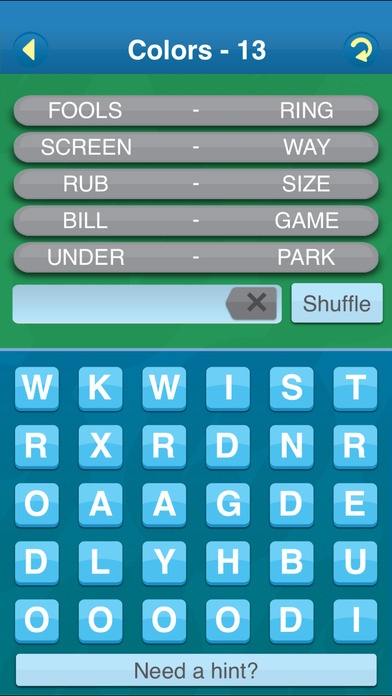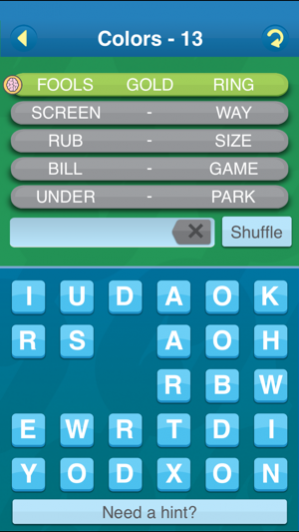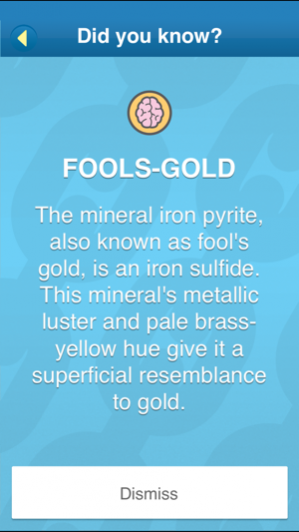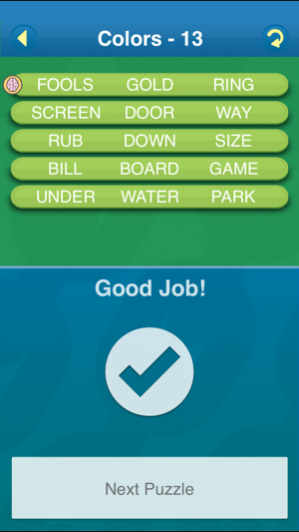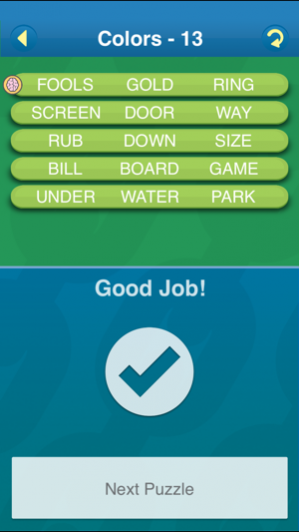Chain Link 2.0
Continue to app
Free Version
Publisher Description
Chain Link is an easy to play but deceptively challenging word puzzle game. Each puzzle consists of five sets of three words. The middle word of each set is missing, and when discovered, it combines with the words on the left and right to turn them into everyday compound words and phrases. Example: BED – ? – SPRAY Answer: Both words can be linked together by the word BUG to form BEDBUG and BUGSPRAY. Every puzzle provides an interesting fun fact or definition for one of the compound words. Progressive hints are available to assist you if needed. They provide you first with the number of letters in the missing word, then the first letter and then the word itself. Each pack of puzzles contains bonus puzzles that can be unlocked by completing progress milestones within the pack. In addition to the available puzzle packs, there is always a new free puzzle released each day. If you like word puzzle games, then you will love Chain Link!
Jun 21, 2017 Version 2.0 Two new puzzle packs: Fandemonium and Fanfare! Brought to you by fan puzzle submissions!
About Chain Link
Chain Link is a free app for iOS published in the Action list of apps, part of Games & Entertainment.
The company that develops Chain Link is Pocketpests. The latest version released by its developer is 2.0.
To install Chain Link on your iOS device, just click the green Continue To App button above to start the installation process. The app is listed on our website since 2017-06-21 and was downloaded 4 times. We have already checked if the download link is safe, however for your own protection we recommend that you scan the downloaded app with your antivirus. Your antivirus may detect the Chain Link as malware if the download link is broken.
How to install Chain Link on your iOS device:
- Click on the Continue To App button on our website. This will redirect you to the App Store.
- Once the Chain Link is shown in the iTunes listing of your iOS device, you can start its download and installation. Tap on the GET button to the right of the app to start downloading it.
- If you are not logged-in the iOS appstore app, you'll be prompted for your your Apple ID and/or password.
- After Chain Link is downloaded, you'll see an INSTALL button to the right. Tap on it to start the actual installation of the iOS app.
- Once installation is finished you can tap on the OPEN button to start it. Its icon will also be added to your device home screen.